Docker - dockerize the nodejs application
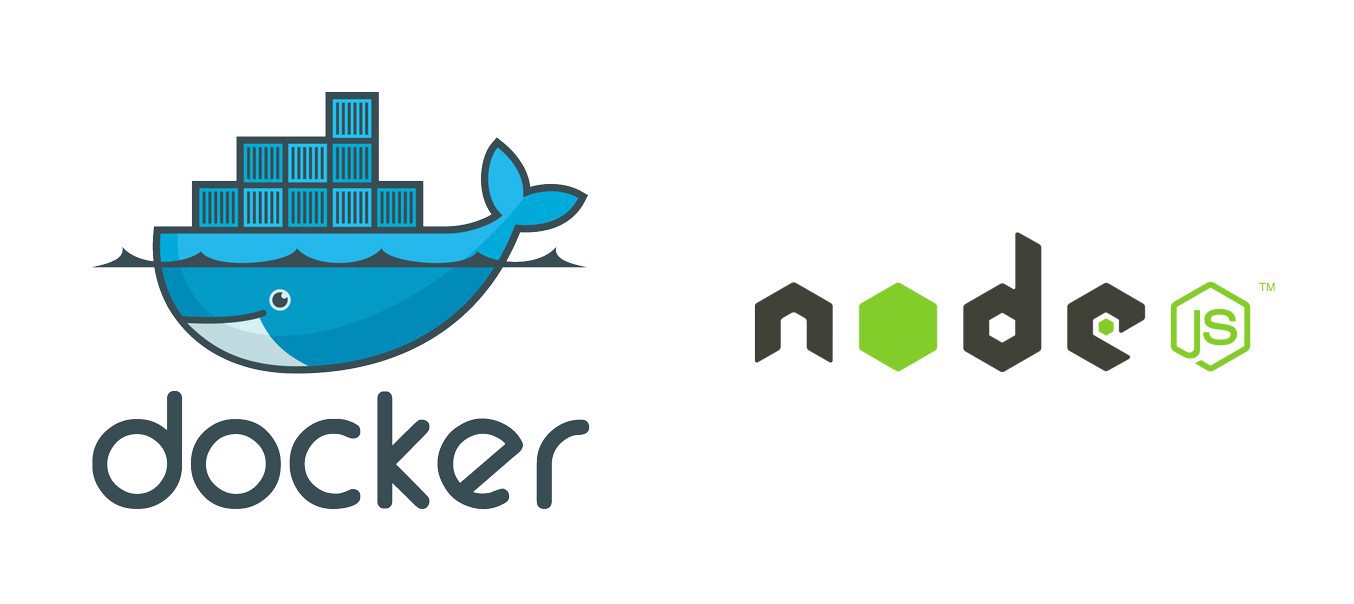
The main goal of this story is to dockerize the nodejs application. Assuming that you have come here after installing nodejs and docker.
Here is the Github repo
Check with the installations of nodejs and docker version
nodejs -v
docker version
- Create a nodejs application (Skip this if you have running app)
- Dockerize nodejs application
Create a folder name app and use the same folder to create the nodejs application.
mkdir app
cd app/
Use the npm init command to create a package.json file for your application. For more information on how package.json works, see Specifics of npm’s package.json handling.
npm init # Will ask you basic questions about your app
This command prompts you for a number of things, such as the name and version of your application. For now, you can simply hit RETURN to accept the defaults for most of them, with the following exception:
package.json
{
"name": "dockerise-nodejs",
"version": "1.0.0",
"description": "Dockerising NodeJS application",
"main": "index.js",
"scripts": {
"test": "echo \"Error: no test specified\" && exit 1"
},
"repository": {
"type": "git",
"url": "git+https://github.com/JinnaBalu/dockerise-nodejs.git"
},
"keywords": [],
"author": "",
"license": "ISC",
"bugs": {
"url": "https://github.com/JinnaBalu/dockerise-nodejs/issues"
},
"homepage": "https://github.com/JinnaBalu/dockerise-nodejs#readme",
"dependencies": {
"express": "^4.16.2"
}
}
Now install Express in the app directory and save it in the dependencies list.
npm install express --save
Then, create a index.js file that defines a web app using the Express.js framework and copy the following code into the file
'use strict';
const express = require('express');
// Constants
const PORT = 8080;
const HOST = '0.0.0.0';
// App
const app = express();
app.get('/', (req, res) => {
res.send('Hello world\n');
});
app.listen(PORT, HOST);
console.log(`Running on http://${HOST}:${PORT}`);
Create empty file called Dockerfile, used for creating the docker image
touch Dockerfile
Open the Dockerfile in your favorite text editor and copy the following.
FROM node:boron
WORKDIR /usr/src/app
COPY package.json .
RUN npm install
COPY . .
EXPOSE 8080
CMD [ "npm", "start" ]
Create a .dockerignore file in the same directory as your Dockerfile with following content
node_modules
npm-debug.log
Go to the directory that has your Dockerfile and run the following command to build the Docker image. The -t flag lets you tag your image so it’s easier to find later using the docker images command
docker build -t <image_name> .
# example : docker build -t nodejssample .
List the docker images
docker images
Create a docker-compose.yml file
version: '2'
services:
nodejs:
image: nodejssample
ports:
- '8080:8080'
docker-compose up -d
