MongoDB Three Node Cluster with Replicaset in a Single Server for POC
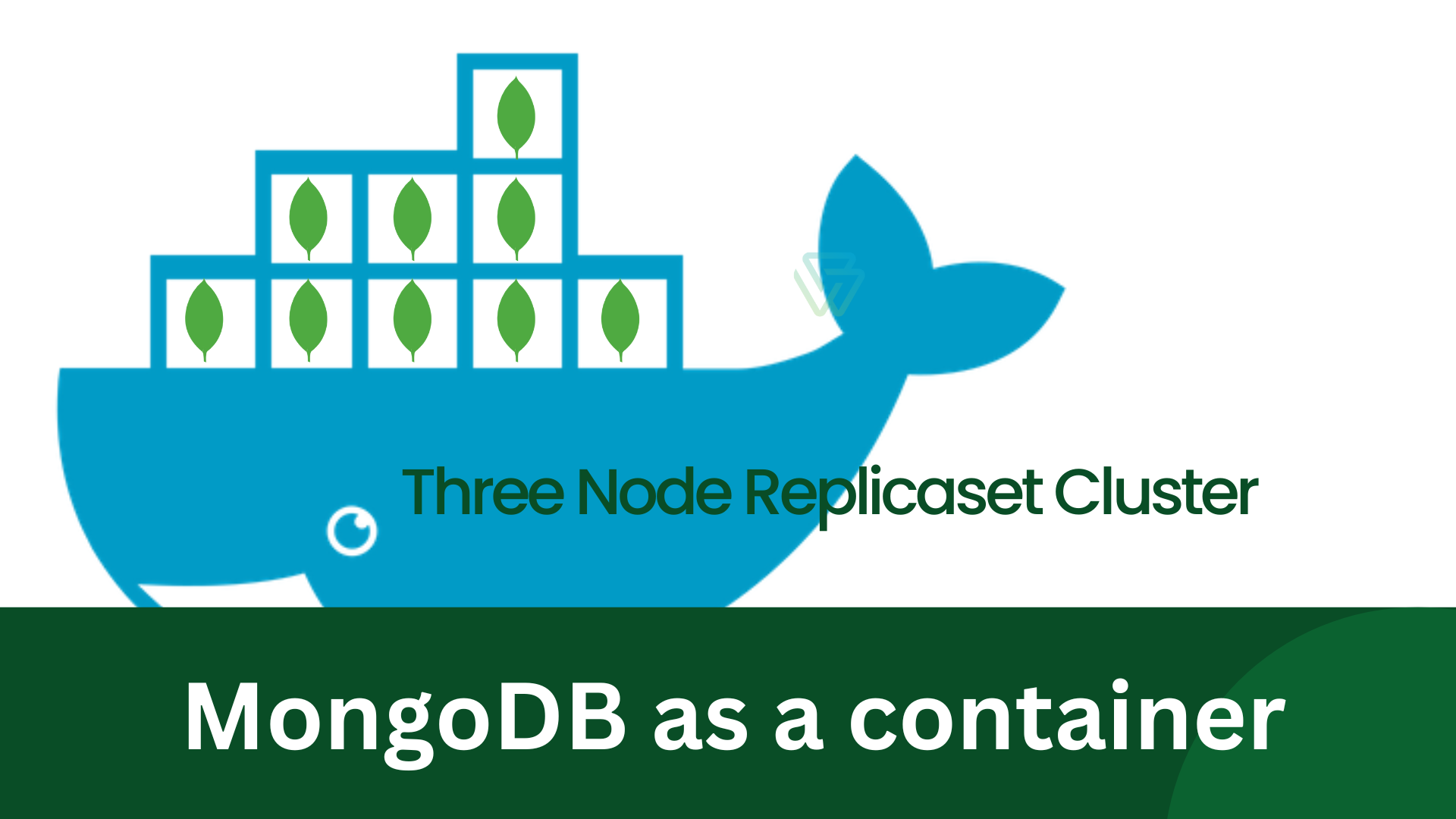
Preface
This post assumes that you have some basic understanding of Docker, Docker Compose, and the key components used in the docker ecosystem. Get up to speed, with the Prepare Your Docker Environment section of Docker docs.
- Install Docker
- install Docker Compose
Create keyfile for authentication
-
Create folder for storing the keyfile
$ mkdir -p docker-mongo/keyfile-mac && cd docker-mongo//keyfile-mac -
Create the keyfile with the
openssland save asmongoKeyFileMacwith the following commands$ openssl rand -base64 741 >> mongoKeyFileMac$ chmod 400 mongoKeyFileMac
Note: chmod to change file permissions to provide read permissions for the file owner.
To know more about the keyfile creation and permisions based on the Operating system read about create keyfile
Create the docker-compose
-
Create the
docker-compose.ymlinthree-node-rsdirectory$ cd docker-mongo && mkdir three-node-rs && touch docker-compose.yml -
Copy the following content and save in
docker-compose.ymlversion: '3.9' services: mongo1: image: mongo:6 container_name: mongo1 restart: unless-stopped environment: - PUID=1000 - PGID=1000 - MONGO_INITDB_ROOT_USERNAME=mongouser - MONGO_INITDB_ROOT_PASSWORD=mongopass - MONGO_INITDB_DATABASE=mydatabase - MONGO_REPLICA_SET_NAME=devrs - TZ="UTC" volumes: - mongo1-data:/data/db # Use below line if you are running the container in linux machine # - ../keyfile-linux/mongoKeyFileLinux:/opt/keyfile/mongoKeyFileLinux # Use below line if you are running the container in linux machine - ../keyfile-mac/mongoKeyFileMac:/opt/keyfile/mongoKeyFileMac ports: - "27017:27017" healthcheck: test: | test $$(mongosh --quiet -u mongouser -p mongopass --eval "rs.status().ok") -eq 1 interval: 10s start_period: 30s command: ["mongod", "--replSet", "devrs", "--bind_ip", "localhost,mongo1", "--auth", "--keyFile", "/opt/keyfile/mongoKeyFileMac"] networks: mongoCluster: mongo2: image: mongo:6 container_name: mongo2 restart: unless-stopped environment: - PUID=1000 - PGID=1000 - MONGO_INITDB_ROOT_USERNAME=mongouser - MONGO_INITDB_ROOT_PASSWORD=mongopass - MONGO_INITDB_DATABASE=mydatabase - MONGO_REPLICA_SET_NAME=devrs - TZ="UTC" volumes: - mongo2-data:/data/db - ../keyfile-mac/mongoKeyFileMac:/opt/keyfile/mongoKeyFileMac healthcheck: test: | test $$(mongosh --quiet -u mongouser -p mongopass --eval "rs.status().ok") -eq 1 interval: 10s start_period: 30s networks: mongoCluster: command: ["mongod", "--replSet", "devrs", "--bind_ip", "localhost,mongo2", "--auth", "--keyFile", "/opt/keyfile/mongoKeyFileMac"] mongo3: image: mongo:6 container_name: mongo3 restart: unless-stopped environment: - PUID=1000 - PGID=1000 - MONGO_INITDB_ROOT_USERNAME=mongouser - MONGO_INITDB_ROOT_PASSWORD=mongopass - MONGO_INITDB_DATABASE=mydatabase - MONGO_REPLICA_SET_NAME=devrs - TZ="UTC" volumes: - mongo3-data:/data/db - ../keyfile-mac/mongoKeyFileMac:/opt/keyfile/mongoKeyFileMac healthcheck: test: | test $$(mongosh --quiet -u mongouser -p mongopass --eval "rs.status().ok") -eq 1 interval: 10s start_period: 30s networks: mongoCluster: command: ["mongod", "--replSet", "devrs", "--bind_ip", "localhost,mongo3", "--auth", "--keyFile", "/opt/keyfile/mongoKeyFileMac"] mongo-express: image: mongo-express container_name: mongo-express restart: always ports: - 127.0.0.1:8081:8081 networks: mongoCluster: environment: ME_CONFIG_MONGODB_SERVER: mongo1 ME_CONFIG_BASICAUTH_USERNAME: admin ME_CONFIG_BASICAUTH_PASSWORD: admin123 # ME_CONFIG_MONGODB_AUTH_DATABASE: admin ME_CONFIG_MONGODB_ADMINUSERNAME: mongouser ME_CONFIG_MONGODB_ADMINPASSWORD: mongopass ME_CONFIG_MONGODB_URL: mongodb://mongouser:mongopass@mongo1:27017/ networks: mongoCluster: volumes: mongo1-data: mongo2-data: mongo3-data:
Run the Application
-
Run the application
$ cd docker-mongo/three-node-rs/docker-compose up -d
Initialise the Cluster
docker exec -it mongo1 mongosh --quiet -u mongouser -p mongopass --eval "rs.initiate({
_id: \"devrs\",
members: [
{_id: 0, host: \"mongo1\"},
{_id: 1, host: \"mongo2\"},
{_id: 2, host: \"mongo3\"}
]
})"
Expected Output is
{ ok: 1 }
Validate the Cluster
Verify and validate the multi-node replica set with mongoDB
- Verify the cluster
docker exec -it mongo1 mongosh --eval "rs.status()" docker exec -it mongo2 mongosh --eval "rs.status()" docker exec -it mongo3 mongosh --eval "rs.status()" - Stop any node,
mongo1and verify cluster connecting tomongo2ormongo3
docker stop mongo1
docker exec -it mongo2 mongosh --eval "rs.status()"
docker exec -it mongo3 mongosh --eval "rs.status()"
-
Check the status whether the docker service is up or down
$ docker ps -a -
Check the logs
$ docker logs mongodb
Reference
