Arachni - VAPT Tool
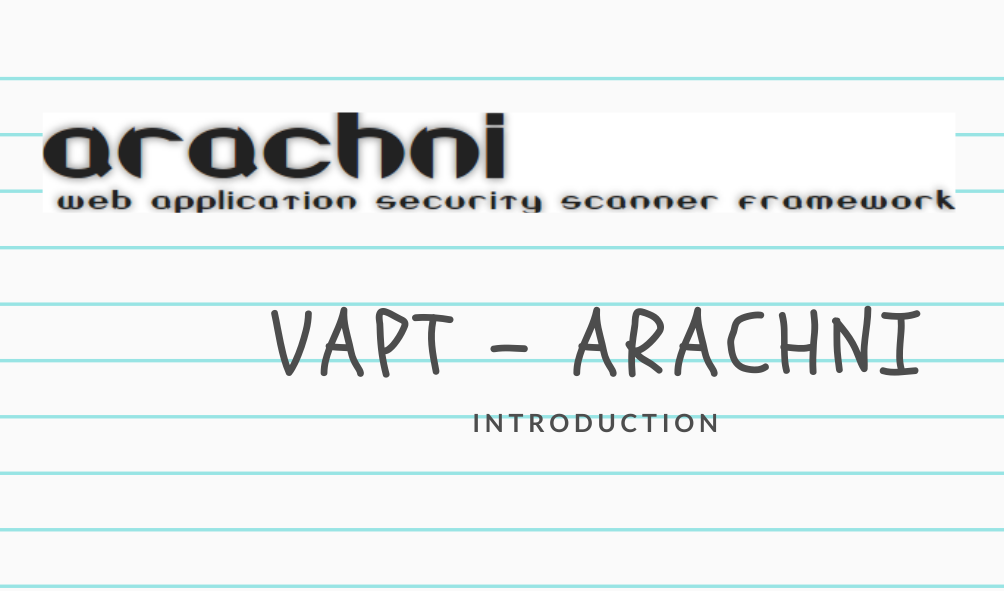
Free, Simple, Distributed, Intelligent, Powerful, Friendly.
Arachni
1 Introduction:
Arachni is a feature-full, modular, high-performance Ruby framework aimed towards helping penetration testers and administrators evaluate the security of modern web applications.
Recommended system requirements
Detailed recommendations check with the Arachni Website. In this reading, we will define the docker-compose.yml with which we can run with the default SQLite with volume mounting in production too.
Containerization
Environment variables
| Name | Default | Options |
| ————- | ————- | ————- |
| SERVER_ROOT_PASSWORD | arachni | any |
| ARACHNI_USERNAME | arachni | any |
| ARACHNI_PASSWORD | password | any |
| DB_ADAPTER | sqlite | sqlite, postgresql |
| DB_HOST | {empty} | any |
| DB_NAME | {empty} | any |
| DB_USER | {empty} | any |
| DB_PASS | {empty} | any |
Run the docker container
docker run -d \
-p 222:22 \
-p 7331:7331 \
-p 9292:9292 \
--name arachni \
arachni/arachni:latest
SSH
ssh -p 222 root@docker-machineIP with default password is "arachni"
Web endpoint can be access as:
http://${docker-machineIP}:9292
- Web-UI Admin’s username and password
username: admin@admin.admin
password: administrator
- Web-UI User’s username and password
username: user@user.user
password: regular_user
RESTful API endpoint will be
http://${docker-machineIP}:7331
Customize container with with Password and Params
- RUN
docker run -d \
-p 222:22 \
-p 7331:7331 \
-p 9292:9292 \
--name arachni \
-e SERVER_ROOT_PASSWORD="DockerArachniPWD" \
-e ARACHNI_PARAMS="--authentication-username arachni --authentication-password Pass123 --only-positives" \
arachni:1.4
- SSH
ssh -p 222 root@docker-machineIP with password is "DockerArachniPWD"
- RESTful API customized username and password
username: arachni
password: Pass123
Archani with Database adopter as postgreSQL
RUN using docker run command
docker run -d \
-e "DB_ADAPTER=postgresql" \
-e "DB_HOST=sample_host" \
-e "DB_NAME=sample_db_name" \
-e "DB_USER=sample_db_user" \
-e "DB_PASS=sample_db_pass" \
-p 222:22 \
-p 7331:7331 \
-p 9292:9292 \
--name arachni \
arachni/arachni:latest
Run using Docker Compose
version: '3'
services:
postgres:
image: postgres:9.6
container_name: postgres
restart: always
environment:
POSTGRES_DB: arachni
POSTGRES_USER: test_username
POSTGRES_PASSWORD: test_username
PGDATA: /var/lib/postgresql/data/pgdata
volumes:
- ./cache/postgres/data/:/var/lib/postgresql/data/pgdata
ports:
- "5432:5432"
arachni:
image: arachni/arachni:latest
conatiner_name: arachni
environment:
DB_ADAPTER: postgresql
DB_HOST: postgres
DB_NAME: arachni
DB_USER: test_username
DB_PASS: test_username
ports:
- "7331:7331"
- "9292:9292"
- "222:22"
depends_on:
- postgres
Web UI
As you run arachni successfully, service will be available on http://localhost:9292 or http://HOST_IP:9292
- Open the application in the browser and go to Scans menu and click on New
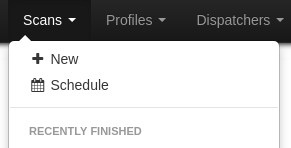
- In start scanning screen fill the form and click on go. Only website url would be more enough to scan through, else use the specified functionalities to reduce the load
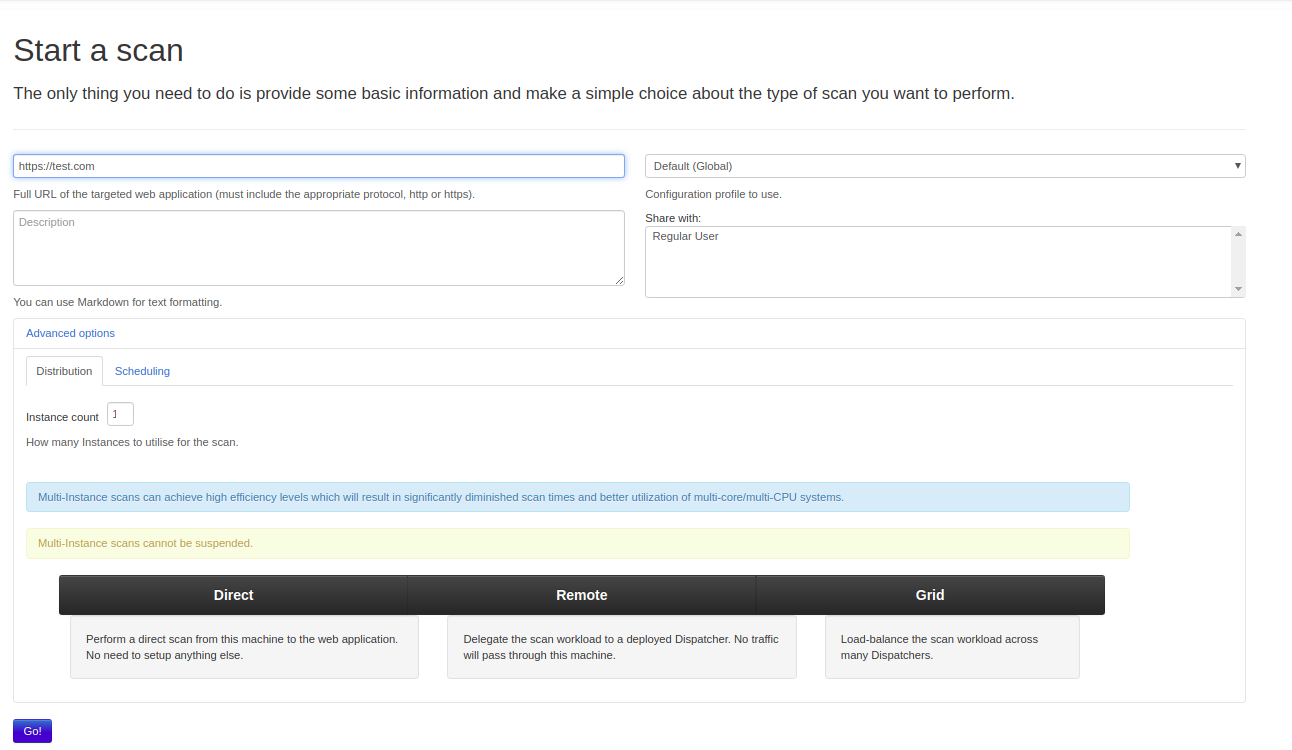
-
On Successful scan, you can check with the recent scans, go to scans menu and select recent scan
In this step we have options to download the scanned report in different formats(html, json, marshal, XML, yaml, AFR)
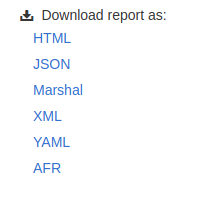
Related Post:
K8s Contributor Playground, Learning by Contributing
Adding Try in PWD button to README file
Open JDK docker container commands shell access to the container
AWS EBS Volmes - Create and attach the EBS volume with mounting
Elasticsearch - Dumping documents from multi-node to single node
CICD Jenkins - Send email with default content
